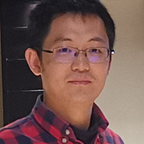Test docker environment
docker run --rm hello-world# --rm Automatically remove the container when it exits
# hello-world is the image name. If it does not exist locally, docker will pull down the image and run it
Run an interactive shell
docker run --rm -it ubuntu bash
# -it is short for --interactive/-i --tty/-t
# --interactive Keep STDIN open even if not attached
# --tty Allocate a pseudo-TTYSometimes there is no bash in images, sh can be used
docker run --rm -p 8088:80 -it docker/getting-started sh
# -p/--publish host_port:container_port
# docker/getting-started is image nameConnect to a running container
docker exec -it <container name> /bin/bash
# Or
docker exec -it <container name> /bin/shInstall tools when needed
# Install ping and ip commands
apt-get update
apt-get install iputils-ping iproute2View docker containers, images, volumes and networks
# List all containers
docker ps -a
# List all image
docker images
# List all volumes
docker volume ls
# List all networks
docker network lsCreate a new network
docker network create -d bridge my_bridgeDocker will allocate a new subnet to the new network. Typically, the IP address pool looks like 172.18.0.0/16.
Access other containers by name
Prerequisite
- Create a user-defined network
- Run containers with names and connect them to the user-defined network
Samples:
# Create a user-define network
docker network create -d bridge my_bridge
# Run the first container with name container1, and connect it to my_bridge
docker run --name container1 --net my_bridge -it busybox sh
# Run the second container with name container2, and connect it to my_bridge
docker run --name container2 --net my_bridge -it busybox shAccess containers by name:
# In container1,
ping container2
# In container2,
ping container1References: